➜ spark git:(master) ✗ ./bin/spark-submit --help
...
Usage: spark-submit --kill [submission ID] --master [spark://...]
Usage: spark-submit --status [submission ID] --master [spark://...]
...Spark Standalone cluster
Spark Standalone cluster (aka Spark deploy cluster or standalone cluster) is Spark’s own built-in clustered environment. Since Spark Standalone is available in the default distribution of Apache Spark it is the easiest way to run your Spark applications in a clustered environment in many cases.
Standalone Master (often written standalone Master) is the resource manager for the Spark Standalone cluster (read Standalone Master for in-depth coverage).
Standalone Worker (aka standalone slave) is the worker in the Spark Standalone cluster (read Standalone Worker for in-depth coverage).
|
Note
|
Spark Standalone cluster is one of the three available clustering options in Spark (refer to Running Spark on cluster). |
|
Caution
|
FIXME A figure with SparkDeploySchedulerBackend sending messages to AppClient and AppClient RPC Endpoint and later to Master. SparkDeploySchedulerBackend -→ AppClient -→ AppClient RPC Endpoint -→ Master Add SparkDeploySchedulerBackend as AppClientListener in the picture |
In Standalone cluster mode Spark allocates resources based on cores. By default, an application will grab all the cores in the cluster (read Settings).
Standalone cluster mode is subject to the constraint that only one executor can be allocated on each worker per application.
Once a Spark Standalone cluster has been started, you can access it using spark:// master URL (read Master URLs).
|
Caution
|
FIXME That might be very confusing! |
You can deploy, i.e. spark-submit, your applications to Spark Standalone in client or cluster deploy mode (read Deployment modes).
SparkContext initialization in Standalone cluster
When you create a SparkContext using spark:// master URL…FIXME
Keeps track of task ids and executor ids, executors per host, hosts per rack
You can give one or many comma-separated masters URLs in spark:// URL.
A pair of backend and scheduler is returned.
The result is two have a pair of a backend and a scheduler.
Application Management using spark-submit
|
Caution
|
FIXME |
Refer to Command-line Options in spark-submit.
Round-robin Scheduling Across Nodes
If enabled (using spark.deploy.spreadOut), standalone Master attempts to spread out an application’s executors on as many workers as possible (instead of trying to consolidate it onto a small number of nodes).
|
Note
|
It is enabled by default. |
scheduleExecutorsOnWorkers
|
Caution
|
FIXME |
scheduleExecutorsOnWorkers(
app: ApplicationInfo,
usableWorkers: Array[WorkerInfo],
spreadOutApps: Boolean): Array[Int]scheduleExecutorsOnWorkers schedules executors on workers.
SPARK_WORKER_INSTANCES (and SPARK_WORKER_CORES)
There is really no need to run multiple workers per machine in Spark 1.5 (perhaps in 1.4, too). You can run multiple executors on the same machine with one worker.
Use SPARK_WORKER_INSTANCES (default: 1) in spark-env.sh to define the number of worker instances.
If you use SPARK_WORKER_INSTANCES, make sure to set SPARK_WORKER_CORES explicitly to limit the cores per worker, or else each worker will try to use all the cores.
You can set up the number of cores as an command line argument when you start a worker daemon using --cores.
Multiple executors per worker in Standalone mode
|
Caution
|
It can be a duplicate of the above section. |
Since the change SPARK-1706 Allow multiple executors per worker in Standalone mode in Spark 1.4 it’s currently possible to start multiple executors in a single JVM process of a worker.
To launch multiple executors on a machine you start multiple standalone workers, each with its own JVM. It introduces unnecessary overhead due to these JVM processes, provided that there are enough cores on that worker.
If you are running Spark in standalone mode on memory-rich nodes it can be beneficial to have multiple worker instances on the same node as a very large heap size has two disadvantages:
-
Garbage collector pauses can hurt throughput of Spark jobs.
-
Heap size of >32 GB can’t use CompressedOoops. So 35 GB is actually less than 32 GB.
Mesos and YARN can, out of the box, support packing multiple, smaller executors onto the same physical host, so requesting smaller executors doesn’t mean your application will have fewer overall resources.
SparkDeploySchedulerBackend
SparkDeploySchedulerBackend is the Scheduler Backend for Spark Standalone, i.e. it is used when you create a SparkContext using spark:// master URL.
It requires a Task Scheduler, a Spark context, and a collection of master URLs.
It is a specialized CoarseGrainedSchedulerBackend that uses AppClient and is a AppClientListener.
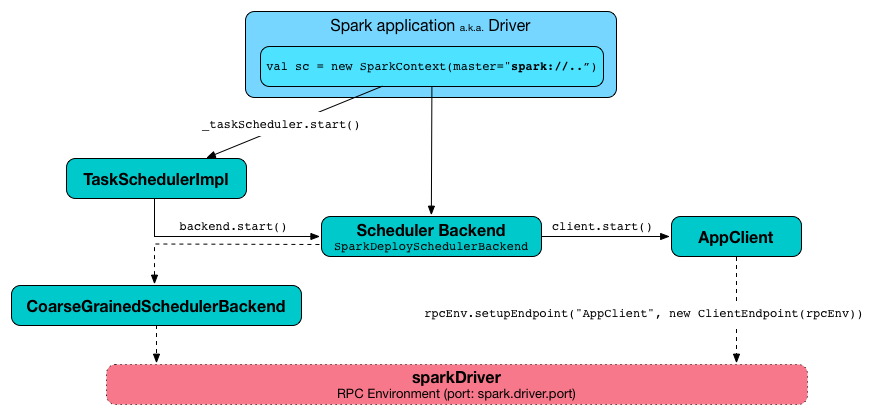
|
Caution
|
FIXME AppClientListener & LauncherBackend & ApplicationDescription
|
It uses AppClient to talk to executors.
AppClient
AppClient is an interface to allow Spark applications to talk to a Standalone cluster (using a RPC Environment). It takes an RPC Environment, a collection of master URLs, a ApplicationDescription, and a AppClientListener.
It is solely used by SparkDeploySchedulerBackend.
AppClient registers AppClient RPC endpoint (using ClientEndpoint class) to a given RPC Environment.
AppClient uses a daemon cached thread pool (askAndReplyThreadPool) with threads' name in the format of appclient-receive-and-reply-threadpool-ID, where ID is a unique integer for asynchronous asks and replies. It is used for requesting executors (via RequestExecutors message) and kill executors (via KillExecutors).
sendToMaster sends one-way ExecutorStateChanged and UnregisterApplication messages to master.
Initialization - AppClient.start() method
When AppClient starts, AppClient.start() method is called that merely registers AppClient RPC Endpoint.
Others
-
killExecutors
-
start
-
stop
AppClient RPC Endpoint
AppClient RPC endpoint is started as part of AppClient’s initialization (that is in turn part of SparkDeploySchedulerBackend’s initialization, i.e. the scheduler backend for Spark Standalone).
It is a ThreadSafeRpcEndpoint that knows about the RPC endpoint of the primary active standalone Master (there can be a couple of them, but only one can be active and hence primary).
When it starts, it sends RegisterApplication message to register an application and itself.
RegisterApplication RPC message
An AppClient registers the Spark application to a single master (regardless of the number of the standalone masters given in the master URL).
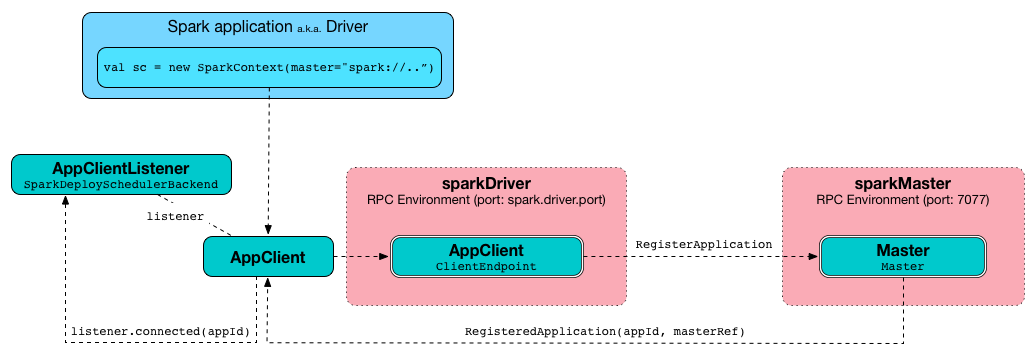
It uses a dedicated thread pool appclient-register-master-threadpool to asynchronously send RegisterApplication messages, one per standalone master.
INFO AppClient$ClientEndpoint: Connecting to master spark://localhost:7077...An AppClient tries connecting to a standalone master 3 times every 20 seconds per master before giving up. They are not configurable parameters.
The appclient-register-master-threadpool thread pool is used until the registration is finished, i.e. AppClient is connected to the primary standalone Master or the registration fails. It is then shutdown.
RegisteredApplication RPC message
RegisteredApplication is a one-way message from the primary master to confirm successful application registration. It comes with the application id and the master’s RPC endpoint reference.
The AppClientListener gets notified about the event via listener.connected(appId) with appId being an application id.
ApplicationRemoved RPC message
ApplicationRemoved is received from the primary master to inform about having removed the application. AppClient RPC endpoint is stopped afterwards.
It can come from the standalone Master after a kill request from Web UI, application has finished properly or the executor where the application was still running on has been killed, failed, lost or exited.
ExecutorAdded RPC message
ExecutorAdded is received from the primary master to inform about…FIXME
|
Caution
|
FIXME the message |
INFO Executor added: %s on %s (%s) with %d coresExecutorUpdated RPC message
ExecutorUpdated is received from the primary master to inform about…FIXME
|
Caution
|
FIXME the message |
INFO Executor updated: %s is now %s%sMasterChanged RPC message
MasterChanged is received from the primary master to inform about…FIXME
|
Caution
|
FIXME the message |
INFO Master has changed, new master is atStopAppClient RPC message
StopAppClient is a reply-response message from the SparkDeploySchedulerBackend to stop the AppClient after the SparkContext has been stopped (and so should the running application on the standalone cluster).
It stops the AppClient RPC endpoint.
Settings
spark.deploy.spreadOut
spark.deploy.spreadOut (default: true) controls whether standalone Master should perform round-robin scheduling across the nodes.